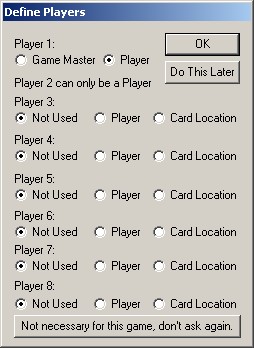
Defining Users
If the game file you're loading has not had the players defined, you may be shown a requester which allows you to identify how many players there are to be, and what their roles are.
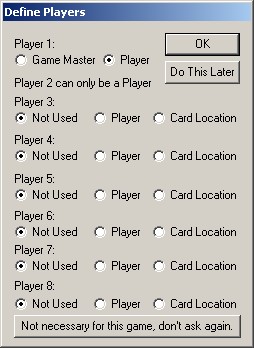
If you're not ready to define players, but intend to at a later date (for instance, if you are creating a game set-up file), you can exit this requester by pressing the button labeled "Do this Later."
If the game you're playing isn't going to use either card decks or hidden units, there's no reason to identify players, so you can permanently disable this function for the game in play by pressing the button "Not necessary for this game, don't ask again." Many games have set-up files where the game designer has already done this, so you will not see this dialog.
Players may be identified as either a Gamemaster, a player, or a card deck location, according to the following rules:
Only player 1 may be defined as a Gamemaster. A Gamemaster is a third party who is not a player, whose role is to observe and coordinate hidden units to make sure the game is played by the rules. This may not be necessary, because presumably players can exchange their secret passwords at the end of a game, and any rules violations will become apparent at that time, but having a Gamemaster can be convenient. If there are no hidden units being used, there is no practical reason for a Gamemaster.
Player 2 is automatically designated as a player. Player 3 is automatically forced to be a player if a Gamemaster is defined.
Subsequent players can be not used, players, or card deck locations. A Card Deck location is not an actual player, but rather a place where players may place cards from their hands, or deals cards from if cards are there already. This provides players with the capability of sorting cards out if this is necessary.
Once you have set up the 8 available player definitions and pressed OK, you will be asked to enter the name and password of player 1.
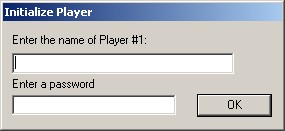
Be sure to write your password down! There is no way to recover it if you forget!
Once this is done, you should save you game and send the saved game file to your opponent. When he loads the saved game file, he will be presented with the following dialog:
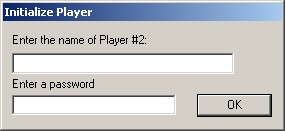
This should be repeated for every player involved.
If there are any card deck locations defined, you will also be asked to define the name of each location. Once you have done this, you should immediately save the game and send it to the next defined player. Every time the saved file is loaded, it will ask for the name and password of the next uninitialized player which was defined, until they have all had their names and passwords entered.
Cards may not be dealt or units hidden until all players have been identified.
Some games, such as Starship Troopers, come with setup files where the sides are already defined. be sure to change the password for your side before you start to move.
Note: If a multiplayer game involves cards used for variants, you should only define two players, even though there are more than two. This is a security precaution. If you have three players or more defined, an unscrupulous set of players could deal unused cards to one another offline and by elimination determine which variant card the opposing side has been dealt.
Players should take care that all the defined players are adversaries. The security of the card deck function would be compromised if two of the defined players were allies, because then one ally could deal all the remaining cards in the deck to the other ally outside of the game in progress, and deduce by elimination what the enemy players have in their hands.
Related Topics
Copyright © 2010, Sean Emerson
Created with the Freeware Edition of HelpNDoc: Free help authoring environment